'UN SACRE MARIAGE'
1) Official selection of the 2014 Zlin Film Festival.
2) Best animated picture of the 2014 Quebec Student Film Festival.
3) Official Selection of the 2013 Ottawa International Animation Festival.
3) Winner of the 'Jury's Special Mention' Award of the Laval University's 2013 BASA Animation Festival.
WHAT IS
BASIC ANIMATION?
Animation is the process of creating motion and shape
change. Illusion by means of the rapid display of a sequence of static images
that minimally differ from each other. The illusion as in motion pictures in
general is thought to rely on the phi phenomenon. Animators are artists who
specialize in the creation of animation.
Animations can be recorded on either analogue media, such
as a flip book, motion picture film, video tape, or on digital media, including
formats such as animated GIF, Flash animation or digital video. To display
animation, a digital camera, computer, or projector are used along with new
technologies that are produced.
Animation creation methods include the traditional
animation creation method and those involving stop motion animation of two and
three-dimensional objects, such as paper cutout, puppets and clay figures.
Images are displayed in a rapid succession, usually 24, 25, 30, or 60 frames
per second.
Many television shows
today use animation and animation gives them that more of a unique look,
allowing them to do more than what they could do with actors.
BASIC
TYPE OF ANIMATION
Stop-Motion
Stop-motion is basically a type of animation in which inanimate objects are
used. Inanimate objects are moved and captured (a photo is taken). Then they
are moved a bit and a shot is taken, this goes on till a motion is complete.
Then all the photos are played in a sequence and we see an animation, an
illusion of life. Some examples of stop-motion movies are The Adventures of
Prince Achmed, The Corpse Bride and Rudolph the Red-Nosed Reindeer.
EXAMPLE :-
2D Animation
2D animation can be basically divided into two main categories. One is cel
animation, which is classical animation. This is the way all old 2D movies were
made, but due to the advent of computer technology the other category of 2D
animation which is computer generated has become very popular. Cel animation is
done by drawing frame-by-frame. This means on paper, drawings are created and
then these drawings are captured by a camera. An animation clip is created
using photos of these drawings. Some examples of classical cel animation are
Disney's Steamboat Willie, Aladdin and Pinocchio. Some of the computer
generated animation series are The Powerpuff Girls, Dexter's Laboratory and The
Jetsons.
EXAMPLE :-
3D Animation
3D animation is dominating when it comes to full-length feature films. 3D
animation is basically created using a software which allows to create models
and animate them in a 3D environment, on three axis X, Y, and Z, while for 2D
animation there are only two axis. In 2D animation you cannot look at a
character in various angles by rotating it, but in 3D animation this is
possible.3D animation is completely done using software. Maya and 3D Max are
two of the most popular 3D animation software. There is also Blender which is
easier to understand. Blender is simple software and easy to grasp, while to
comprehend Maya and Max you will need a lot of practice. There is also another
type of animation which is called motion capture. However, motion capture is
actually not a type of animation but a mix medium of live action and 3D
animation. In this medium basically a motion is captured and then rendered
using a software, to give an effect of an animation clip.
EXAMPLE :-
WHAT
IS THE TOOL IN ANIMATION.
EWC
presenter
The EWC Presenter is not just an animation and multimedia
presentation tool. It is any designer's dream application. It walks you through
the whole process of creating stylish animations through its extremely simple
user interface and a long list of animation effects.
You can start off with a blank slide and design it from
the scratch or choose from a wide range of templates tailor-made for different
industries and users. You can add different objects to your slides by using
drag-and-drop functions and add a variety of animation effects, from a dropdown
list, to your text content, images and objects. And just in case you face any
difficulty in understanding this simple application, you can refer to its
detailed tutorial videos that will guide you at each step of creating your
animations.
The EWC Presenter is
an HTML5 based application that runs smoothly on all major mobile and desktop
platforms, so you don't have to worry about any device compatibility issues for
your animations.
Make web
video
Make Web Video is a specialized online tool for creating
high quality animations and HD video presentations in a matter of minutes. It
can create highly complex animations in very quick time that would otherwise
take hours to design. Users can choose from a number of animation design
templates and activate them by adding text content to the templates.
Since Make Web Video is a completely web-based
application, users do not need to download any software and can simply create
their animations in their internet browsers. This is not an entirely free tool
but the amount of time it saves and the quality of output it produces makes it
a very good deal indeed.
Vcasmo
Combine HD images, sound clips and videos to create
stunningly beautiful presentations and animations through Vcasmo. Vcasmo
creates extremely high quality animations that are perfect for corporate and
business presentations.
It's an HTML5 based
application that is compatible with all major mobile platforms and allows
embedding presentations into any blog or website. It is available both as a
free and paid service.
Go animate
Go Animate is an
ideal tool for creating highly engaging and attractive animations for students,
teachers and corporate professionals. It is a comprehensive online animation
and video presentation solution that makes animation designing an extremely
enjoyable experience. It offers a wide range of pre-designed animations
tailored for different industries and users. It has a very simple user
interface and is ideal for creating high quality animations in quick time.
Powtoon
PowToon is the
perfect online application for creating storytelling animations, academic
presentations and info graphics. It offers a variety of animation effects that
users can activate by selecting from a dropdown list. To make things even
simpler, PowToon has a number of free templates that can be used to create
animations and presentations with minimum of effort. The quality of PowToon
animations is immaculate and a number of leading brands use it for creating
their animations and video presentations.
Mixeek
Mixeek is a very
useful web based animation tool that can be used to create flawless animations
with a wide range of effects. It is an online tool that is completely based on
HTML5 and runs very smoothly on most browsers. Although it is not the simplest
of animation tools available, but the options it offers are extremely flexible
and its animation features are rarely found in other free tools.
Prezi
Prezi is a stylish online animation tool that creates
beautiful presentations through unique animations and graphics. You can create
stunning presentations with Prezi by adding images, videos, objects or simple
text, and animating them using a wide range of effects. The finished
presentations can also be shared directly from Prezi on all major social
networks.
Prezi supports all the major mobile and desktop platforms
and allows you to run your presentations as executable files as well. It comes
both as a free and paid service, but even the free version has all the options
you need.
Empressr
Empressr is an online multimedia presentation designing
tool that offers a wide range of design templates and editing features along
with a simple user interface.
It's a very good tool
for corporate presentations and offers a variety of animation effects ideal for
business presentations and meetings. It also lets you import content from
websites like Flickr to further beatify your presentations. The finished
presentations can be shared via email or by embedding into your website or
blog.
Creaza
Creaza is an animation tool targeted specifically towards
school children. It helps you design creative storytelling experiences through
highly engaging animations and video presentations. It has 30 built in ready to
use themes along with a number of editing tools that can be used to further
enhance the look and feel of your animations.
12 PRINCIPLE ANIMATION
Squash and Stretch
The point of squash
and stretch is to make the motions larger than life, rather than more swift,
realistic, and sometimes unnoticed in passing observation. It is usually used
when an object is affected by weight or gravity, and “stretch” (become elongated)
when affected by momentum or other forces, in ways that are impossible in
reality. A key principle of squash and stretch, however, is the fact that the
object/character animated retains the same volume/apparent mass; it’s simply
distorted into a different shape and/or configuration to give the impression of
the forces acting.
Anticipation
Anticipation is used to
prepare the audience for an action, and to make the action appear more
realistic. A dancer jumping off the floor has to bend his knees first; a golfer
making a swing has to swing.
Staging
Staging directs the audience
to the story or idea being told. The importance is to make clear what is
important in the scene whether it is an action, expression or mood. This can be
the placement of the character within the frame, the use of light and shadow or
the angle of the camera.
To begin with in the animation
there is only one character on screen. The background is plain black in order
to draw attention to the action and not confuse with what’s happening on the
characters. Each character represents night and day respectively and the way
they interact with each other is the main focus of the film.
Straight ahead action and pose to pose
These are two
different approaches to the actual drawing process. “Straight ahead action”
means drawing out a scene frame by frame from beginning to end, while “pose to
pose” involves starting with drawing a few key frames, and then filling in the
intervals later. “Straight ahead action” creates a more fluid, dynamic illusion
of movement, and is better for producing realistic action sequences. On the
other hand, it is hard to maintain proportions, and to create exact, convincing
poses along the way. “Pose to pose” works better for dramatic or emotional
scenes, where composition and relation to the surroundings are of greater
importance. A combination of the two techniques is often used.
Follow Through and Overlapping Action
These closely related
techniques help render movement more realistic, and give the impression that
characters follow the laws of physics. “Follow through” means that separate
parts of a body will continue moving after the character has stopped.
“Overlapping action” is the tendency for parts of the body to move at different
rates (an arm will move on different timing of the head and so on). A third
technique is “drag”, where a character starts to move and parts of him take a
few frames to catch up. These parts can be inanimate objects like clothing or
the antenna on a car, or parts of the body, such as arms or hair. On the human
body, the torso is the core, with arms, legs, head and hair appendices that
normally follow the torso’s movement. Body parts with much tissue, such as
large stomachs and breasts, or the loose skin on a dog, are more prone to
independent movement than bonier body parts. Again, exaggerated use of the
technique can produce a comical effect, while more realistic animation must
time the actions exactly, to produce a convincing result.
Thomas and Johnston also
developed the principle of the “moving hold”. A character not in movement can
be rendered absolutely still; this is often done, particularly to draw
attention to the main action. According to Thomas and Johnston, however, this
gave a dull and lifeless result, and should be avoided. Even characters sitting
still can display some sort of movement, such as the torso moving in and out
with breathing.
Slow In Slow Out
The movement of the human
body, and most other objects, needs time to accelerate and slow down. For this
reason, animation looks more realistic if it has more drawings near the
beginning and end of an action, emphasizing the extreme poses, and fewer in the
middle. This principle goes for characters moving between two extreme poses,
such as sitting down and standing up, but also for inanimate, moving objects,
like the bouncing ball.
Arcs
Most natural action tends to
follow an arched trajectory, and animation should adhere to this principle by
following implied “arcs” for greater realism. This can apply to a limb moving
by rotating a joint, or a thrown object moving along a parabolic trajectory.
The exception is mechanical movement, which typically moves in straight lines.
As an object’s speed and
momentum increases, arcs tend to flatten out in moving ahead and broaden in
turns. In baseball, a fastball would tend to move in a straighter line than
other pitches; while a figure skater moving at top speed would be unable to
turn as sharply as a slower skater, and would need to cover more ground to complete
the turn.
An object in motion
that moves out of its natural arc for no apparent reason will appear erratic
rather than fluid. Therefore when animating (for example) a pointing finger,
the animator should be certain that in all drawings in between the two extreme
poses, the fingertip follows a logical arc from one extreme to the next.
Traditional animators tend to draw the arc in lightly on the paper for
reference, to be erased later.
Secondary Action
Adding secondary
actions to the main action gives a scene more life, and can help to support the
main action. A person walking can simultaneously swing his arms or keep them in
his pockets, he can speak or whistle, or he can express emotions through facial
expressions. The important thing about secondary actions is that they
emphasize, rather than take attention away from the main action. If the latter
is the case, those actions are better left out. In the case of facial
expressions, during a dramatic movement these will often go unnoticed. In these
cases it is better to include them at the beginning and the end of the
movement, rather than during.
Timing and Spacing
Timing refers to the number of
drawings or frames for a given action, which translates to the speed of the
action on film. On a purely physical level, correct timing makes objects appear
to abide to the laws of physics; for instance, an object’s weight decides how
it reacts to an impetus, like a push. Timing is critical for establishing a
character’s mood, emotion, and reaction. It can also be a device to communicate
aspects of a character’s personality
Spacing is the way to get from
one kew pose to another, whether it’s fast and getting slower or other
combinations of the movement speed.
Exaggeration
Exaggeration is an effect
especially useful for animation, as perfect imitation of reality can look
static and dull in cartoons. The level of exaggeration depends on whether one
seeks realism or a particular style, like a caricature or the style of an
artist. The classical definition of exaggeration, employed by Disney, was to
remain true to reality, just presenting it in a wilder, more extreme form.
Other forms of exaggeration can involve the supernatural or surreal,
alterations in the physical features of a character, or elements in the
storyline itself. It is important to employ a certain level of restraint when
using exaggeration; if a scene contains several elements, there should be a
balance in how those elements are exaggerated in relation to each other, to
avoid confusing or overawing the viewer.
Poses
Every poses in animation has
to be solid, it has to guide the viewer eyes with the right line of action and
flow lines. In every scene the poses has to have variety of intensity. To make
a pose to be believable it also has to have the right weight distribution and
the right staging of the characters to make it interesting to watch.
Appeal
Appeal means
something that the audience will want to see. This is equivalent to charisma in
a live actor. A scene or character should not be too simple (boring!) or too
complex (can’t understand it). One principle to achieve this is to avoid mirror
symmetry. Asymmetry tends to be more interesting and appealing.
CONCLUSION.
In this dissertation we presented the results of research
spanning the fields of computer graphics and artificial life. With regard to
computer graphics, we have proposed, implemented, and demonstrated an animation
framework that enables the creation of realistic animations of certain natural
ecosystems with minimal intervention from the animator. In our approach, the
virtual creatures are self-animating, as are real animals and humans. Thus, the
strength of our approach to animation lies in the fact that it turns the role
of the animator from that of a graphical model puppeteer to that of an virtual
nature cinematographer, a job not unlike that done by nature cinematographers
of the National Geographic Society. Our artificial life approach has advanced
the state-of-the-art of computer animation, as evidenced by the unprecedented
complexity and realism of the behavioral animations that we have been able to
achieve without key framing. With regard to artificial life, we have
successfully modeled complete animals of nontrivial complexity. The convincing
simulation results validate our computational models, which capture the
essential features of all biological animals--biomechanics, locomotion,
perception, and behavior.
INFOGRAPHIC
SKETCH
REPORT BASIC ANIMATION
What is animation?
Animation is the process of creating motion and
shape change the illustration by means of the rapid display of a sequence of
static images that minimally differ from each other. The illusion as in motion
pictures in general is thought to rely on the phi phenomenon. Animators are
artist who specialize in the creation of animation. Animations can be recorded
on either analogue media, such as flip book, motion picture film, video tape,
or on digital media, including formats such as animated GIF, Flash animation or
digital video. To display animation, a digital camera, computer, or projector
are used along with new technologies that are produced.
Sketches
Timeline
Research Character
Character Progress
Adobe After Effect
Adobe Premiere Pro







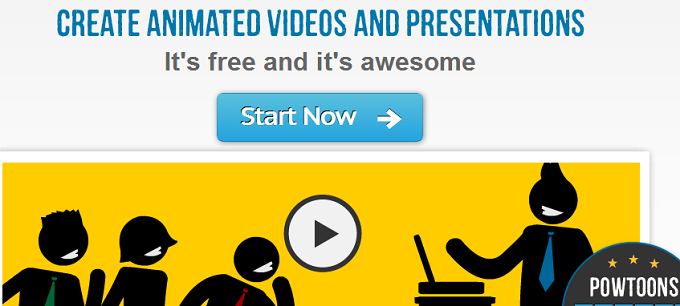
































https://mohammadhasribinwahi.blogspot.com/p/advertising-design.html?sc=1691560646803#c3678711185541990725
ReplyDelete